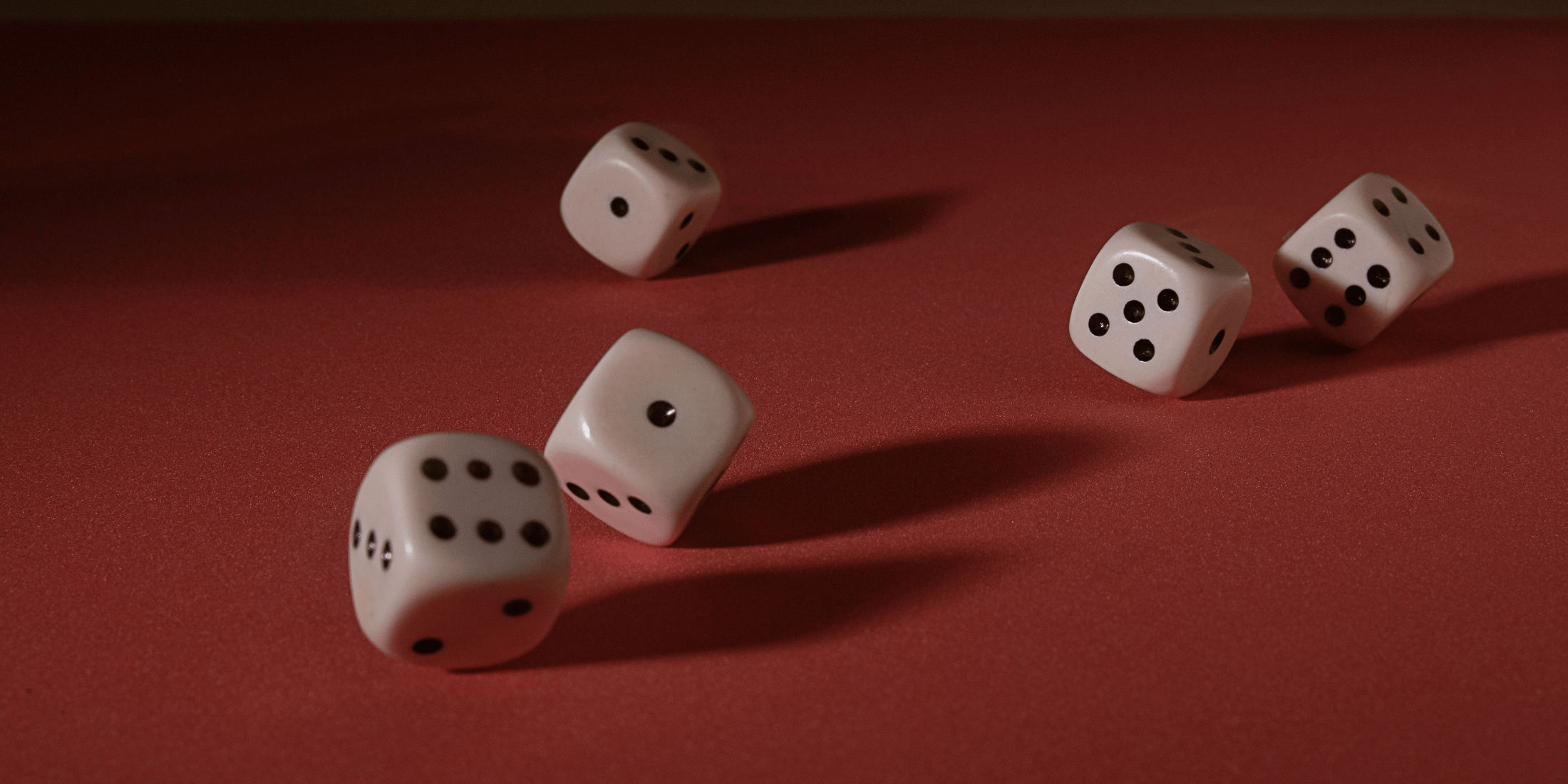Joomla 5.1.0 and Joomla 4.4.4 are here!

Let’s celebrate! Today is an important day for the Joomla! Project. We’re celebrating six months of hard work by our volunteers, who had the vision to produce a new minor version. Today, we are proud to announce the release of our new minor version, Joomla 5.1, alongside Joomla 4.4.4,...
Read more https://www.joomla.org/announcements/release-news/5907-joomla-5-1-0-and-joomla-4-4-4-are-here.html
- Details
- Category: JAnnouncements
Registering Custom Post Types in the WordPress Admin: Our CloudFest Hackathon Report
With WordPress today you need to use custom code or a plugin to create a custom post type like “Book” or “Member.” This is a popular need, and there are a variety of approaches; however, one challenge is that the end-user experience can be confusing and non-standardized.
A few weeks ago, some Automatticians and I went to the 7th CloudFest Hackathon in Rust, Germany to explore a solution for this. We started hacking on a deeply nerdy project, JSON Schema forms and fields, and ended up with a fascinating approach to an age-old question: What if you could register custom post types and custom fields directly in the WordPress admin?
Forty-eight hours turns an idea into reality
The CloudFest Hackathon is an event that allows developers from around the globe to take ideas and turn them into realities.
During the Hackathon, teams of developers from various content management systems and hosting companies come together to contribute to projects that align with the core principles of the event: the projects must be not-for-profit, interoperable, and open source.
Last year, we worked on a project that allowed us to embed WordPress directly in VS Code. We built the WordPress Playground VS Code extension on top of WordPress Playground. It uses WebAssembly to run WordPress entirely within the browser, and it turned out pretty darn slick.
This year, we focused on a JSON Schema Field/Form Renderer. While most of us explored using JSON Schema to dynamically register admin forms and fields, Dennis Snell and Adam Zieliński decided to take the project one step further! They hacked together a plugin that introduced the ability to register custom post types and custom fields directly from the WordPress admin. More notably, everything happens within the block editor—you have to see it to believe it:
This work poses some interesting possibilities for custom post type and custom field implementation because it could fundamentally change the way low- to no-code WordPress users modify their sites.
Naturally, I took the idea to Twitter/X:
Should WordPress let you register custom post types and custom fields from the admin? #CFHack2024
— daniel (@dbchhbr) March 17, 2024
I got quite a range of responses, ranging from “Heck Yes! It should have already been a core feature now. Such an integral part of every other site” to “Admin should only be for content and user management. Everything else should be configured in code and version controllable.”
So why the range in responses? Let’s discuss.
It turned out to be pretty simple
Dennis and Adam built our prototype using the following conventions:
- A custom post type
wp_data_typeholds templates for user-defined data types. - The title of a post in the
wp_data_typedefines the name of the new data type. The post itself is the rendering template and comprises any set of normal blocks. Names are given to select block attributes within the post, and these names are mapped into the data type. - When creating new posts for the given data type, the locked
template is copied from the
wp_data_typetemplate, and the block attribute annotations are preserved. - Finally, when rendering the
wp_data_typetemplate, the attributes are pulled from the individual post of the given data type and spliced into the template.
The fascinating idea is that we don’t have to think about form fields; blocks already provide a rendering view and a modal editing experience. We can rely on the fundamental way blocks work and use the very same user experience to create custom data types in a way that users are already familiar with when editing a post or a site.
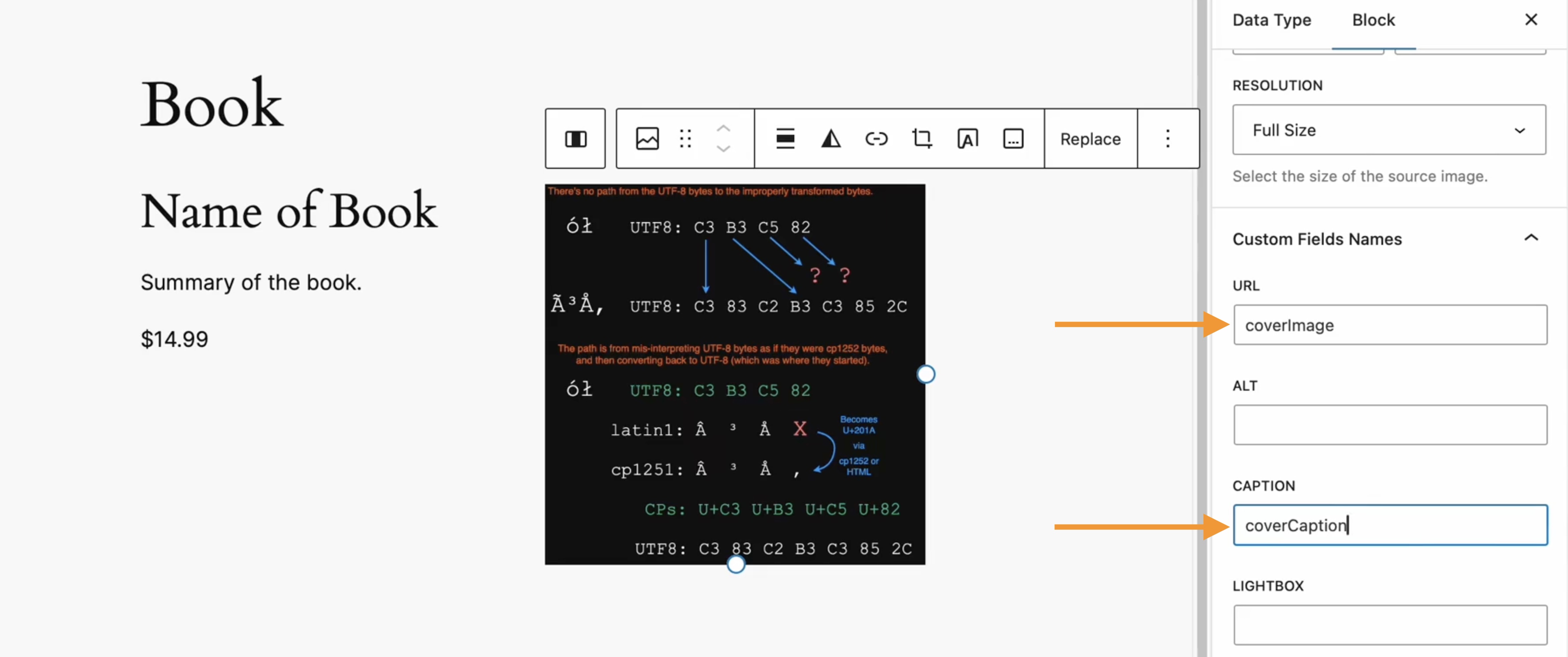
Custom post types define custom data types, so we use a template to not only define the data type, but also to provide a default rendering template. Each data attribute within a post type has a field where it’s possible to define that field with its JSON-LD property.
For example, say you had a “Book” custom post type. A few JSON-LD properties you could define using custom fields are:
descriptioncopyrightYearauthorbookEditionbookFormatisbnnumberOfPages
We also chose to store a copy of each block attribute in the JSON attributes for that block. Since WordPress can now provide a post-to-JSON function, which merges the extracted attributes with the names assigned in the custom post type template, that template may have changed since the custom post was created. This means that no database migrations are necessary to render an updated version of a post.
The best part? The WordPress infrastructure that already exists (aka Gutenberg!) defines the data type. Because these custom posts are normal posts, and because they adopt the locked template for the data type definition, they are, in fact, renderable on their own! Even if the template has been updated and only the post itself is rendered, it will still display a meaningful representation of the data type as it was when it was created.
While our original Hackathon project was tailored towards developers and UX designers who would love to see a forms and fields API in WordPress, this prototype puts more power in the hands of low- to no-code WordPress users.
It also opens up a world of possibilities for providing a rendering view for any structured data. Imagine uploading a CSV and mapping the column names to block attributes, or connecting to a database or JSON API to map the records in the same way.
For example, if you had a CSV with business names, addresses, a rating, and a description, we could take that template post and insert a map block, a heading block, a star rating block, and a paragraph block and set the attributes to map to the CSV columns. It’s essentially an instant structured data renderer!
But even if we can define custom post types and fields in the editor, should we, as a WordPress community, consider adding it to core?
The existential question: Should it exist?
Adding this kind of functionality into WordPress core could open up a ton of opportunities for the average WordPress user. Instead of needing to get a developer involved to add a custom post type to their site, a user could simply do it themselves and define the necessary fields and structured data attributes.
On the other hand, allowing everyday users, who may not have a full grasp of how custom post types and structured data should work, free reign to create these data types themselves could have detrimental effects on the user experience of their websites. Clunky or incorrect implementation of structured data markup could also cause issues with how search engines crawl these sites, causing unintended negative impacts to search traffic.
Not only that, but as of right now, if a custom post type is accidentally deleted, all of the content posted to that custom post type will no longer be accessible through the admin (even though it will still be stored in the database). The user could think they “lost” their data.
Let’s talk about it
What do you think? Are you in favor of giving website owners the ability to change and customize their custom post types and attributes? Or are there some website features that should always require a more technical hand and implementer?
We’d love to chat with you about your thoughts in the comments below.
For another interesting exploration on a related idea, check out this discussion on GitHub with the core team.
Thanks to Lars Gersmann for leading the JSON Schema project with me and to everyone on the Syntax Errors team: Adam Zieliński, Dennis Snell, Julian Haupt, Michael Schmitz, Anja Lang, Thomas Rose, Marko Feldmann, Fabian Genes, Michael Schmitz, Jan Vogt, Lucisu, Maximilian Andre, Marcel Schmitz, and Milana Cap.
Read more https://wordpress.com/blog/2024/04/15/custom-post-types-wordpress-admin/
- Details
- Category: Dev News
The Random package generates cryptographically secure random values
The Random package by Stephen Rees-Carter, generates cryptographically secure random values in a range of different formats through a simple helper package for PHP. Here is why this package was created:
Something I commonly encounter during my security audits (especially on older codebases) is insecure randomness, usually in places where security is required. It’s usually using some form of
rand(), often injected insidemd5()to generate a random hash, combined withstr_shuffle()to generate new passwords, or used to make an One-Time Password (OTP) withrand(100_000, 999_999).
The problem is
rand()is not cryptographically secure, and neither ismt_rand(),mt_srand(),str_shuffle(),array_rand(), or of the other insecure functions available in PHP. We can’t simply declare these methods insecure, drop the mic, and walk away. Instead, we need to provide secure alternatives - so rather than simply saying “don’t userand()in that way”, we can say “here’s a secure method you can use instead”!
Here are some examples of what you can do with this Random package:
Random One-Time Password (Numeric fixed-length OTPs)
Generate a random numeric one-time password (OTP) of $length digits:
$otp = Random::otp(int $length): string;
Useful for generating OTPs for SMS or email verification codes.
Random String
Generate a random string of $length characters, which includes characters from the enabled character types. By default, it will randomly select characters and not guarantee any specific character types are present. If you require one of each character to be included, you can set $requireAll = true.
// Primary method
$string = Random::string(
int $length = 32,
bool $lower = true,
bool $upper = true,
bool $numbers = true,
bool $symbols = true,
bool $requireAll = false
): string;
The string method also comes with nice wrappers for common use cases:
// Random letters only
$letters = Random::letters(int $length = 32): string;
// Random alphanumeric (letters and numbers) token string
$token = Random::token(int $length = 32): string;
// Random letters, numbers, and symbols (i.e. a random password).
$password = Random::password(int $length = 16, bool $requireAll = false): string;
// Random alphanumeric token string with chunks separated by dashes, making it easy to read and type.
$password = Random::dashed(int $length = 25, string $delimiter = '-', int $chunkLength = 5, bool $mixedCase = true): string;
Shuffle Array, String, or Collection
Securely shuffle an array, string, or Laravel Collection, optionally preserving the keys.
$shuffled = Random::shuffle(
array|string|\Illuminate\Support\Collection $values,
bool $preserveKeys = false
): array|string|\Illuminate\Support\Collection;
And more
Visit the official package page on GitHub for complete details, and also check out the announcement post.
The post The Random package generates cryptographically secure random values appeared first on Laravel News.
Join the Laravel Newsletter to get all the latest Laravel articles like this directly in your inbox.
Read more https://laravel-news.com/secure-random
- Details
- Category: Dev News
Automatic Blade Formatting on Save in PhpStorm
PhpStorm has good automatic formatting of PHP files based on standards like PSR-2, PSR-12, Symfony, Laravel, etc.; however, there have not been a lot of options for consistently formatting blade files in PhpStorm until recently. There are whispers of Blade formatting coming to Laravel Pint, but another interesting option is using the JavaScript's Prettier code formatting tool with the prettier-plugin-blade plugin.
Matt Stauffer's article How to set up Prettier On a Laravel App, Linting Tailwind Class Order and More is an excellent primer to formatting Tailwind and Blade using Prettier.
Here's the gist of the Prettier configuration file:
{
"plugins": ["prettier-plugin-blade", "prettier-plugin-tailwindcss"],
"overrides": [
{
"files": [
"*.blade.php"
],
"options": {
"parser": "blade"
}
}
]
}
Once you have configured Prettier, you can quickly set up formatting on save in PhpStorm by navigating to Languages & Frameworks > JavaScript > Prettier. Update your settings to reflect the following:

Specifically, you'll want to add blade.php to the
"Run for files" pattern. The full pattern should be:
**/*.{js,ts,jsx,tsx,vue,astro,blade.php}. Make sure
that "Run on save" is checked, and now Blade files will be
automatically formatted. If you've enabled the
prettier-plugin-tailwindcss plugin, Tailwind classes
will be sorted as well!
If you want to reformat code manually, you can also use the
"Reformat Code" action (the shortcut for me is
Alt+Super+l) to format any file using the configured
formatter.

Related: Jeffrey Way's PhpStorm Setup in 2024
The post Automatic Blade Formatting on Save in PhpStorm appeared first on Laravel News.
Join the Laravel Newsletter to get all the latest Laravel articles like this directly in your inbox.
Read more https://laravel-news.com/automatic-blade-formatting-on-save-in-phpstorm
- Details
- Category: Dev News
Announcing PrestaShop Project Live Update April 2024
The next Live Update for the PrestaShop Project in 2024 will happen on Wednesday, April 17th, 2024 at 4 pm (Paris time) on YouTube!Read more https://build.prestashop-project.org/news/2024/upcoming-live-update-april-2024/
- Details
- Category: Dev News
- PhpStorm 2024.1 Is Released With a Integrated Terminal, Local AI Code Completion, and More
- Site-Building Made Simple: Introducing the Public Pattern Library
- Laravel Prompts Adds a Multi-line Textarea Input, Laravel 11.3 Released
- 10 WordPress Influencers to Follow in 2024
- Bartender Is an Opinionated Way to Authenticate Users Using Laravel Socialite
- Joomla 5.1.0 Release Candidate 2
- Jeffrey Way's PhpStorm Setup in 2024
Page 2 of 1308