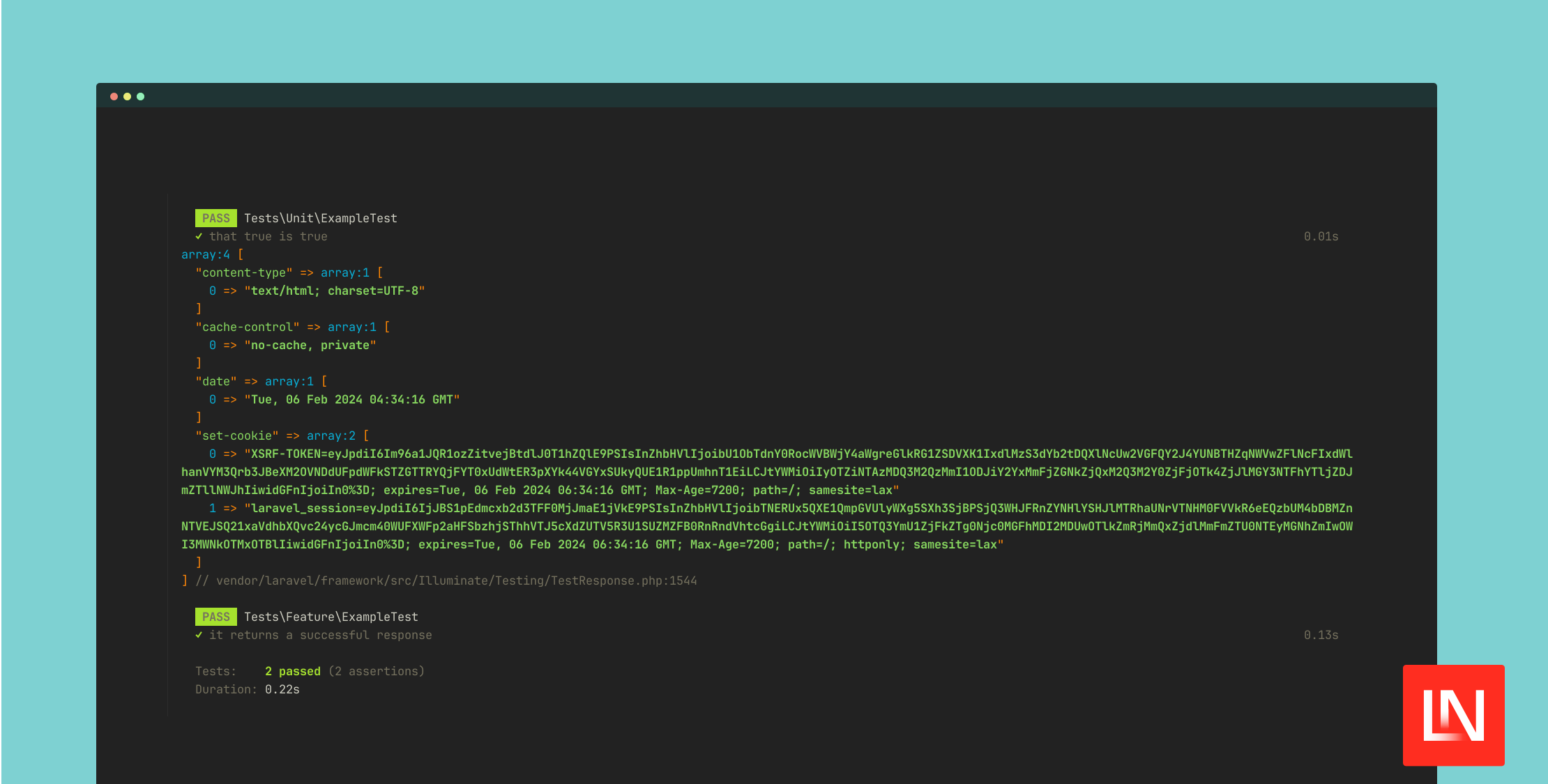- Details
- Category: Dev News
Looking at Laravel’s HTTP Tests documentation carefully, you’ll
notice some useful helpers built into the TestResponse
class to debug HTTP responses. This class recently had some
internal updates to these methods in the way of the Laravel 11's Dumpable Trait, and I thought it would be
a good time to revisit these useful helpers:
$response = $this->get('/');
$response->dump();
$response->dumpHeaders();
$response->dumpSession();
These methods have a dd() counterpart too, which
will “die and dump” response values:
$response->dd();
$response->ddHeaders();
$response->ddSession();
These methods are helpful shortcuts to just doing this yourself in a test:
dump($response->headers->all());
// or
dd($response->headers->all());
However, where these methods shine is when you modify an
existing test that chains various assertions on the
TestResponse instance:
$this->postJson(route('post.store', $post))
->assertSessionHasNoErrors()
->assertCreated()
->assertJson(['created' => true]);
Let’s say that assertSessionHasNoErrors() fails,
and I want to debug. I’ve noticed when I come across a chain that
doesn’t assign the response, that I assign the response to a local
variable like so:
$response = $this->postJson(route('post.store', $post));
dd($response);
$response
->assertSessionHasNoErrors()
->assertCreated()
->assertJson(['created' => true]);
I will not argue whether you should chain assertions and never assign a local variable—that is more of a style preference—but you’ll come across situations where no local variable is assigned. Using these debug methods, we can quickly debug right before a test failure:
$this->postJson(route('post.store', $post))
+ ->dumpSession()
->assertSessionHasNoErrors()
->assertCreated()
->assertJson(['created' => true]);
These debug helpers are handy when you want to debug the
response somewhere between various assertions without grabbing the
TestResponse instance in a local variable.
Learn More
These features (and more) are covered in the Laravel
documentation for HTTP
Tests along with other useful TestResponse
features that make asserting JSON a breeze.
The post Debug Methods Built Into Laravel’s TestResponse appeared first on Laravel News.
Join the Laravel Newsletter to get all the latest Laravel articles like this directly in your inbox.
Read more https://laravel-news.com/debugging-laravel-test-response
- Details
- Category: Dev News
Read more https://build.prestashop-project.org/news/2024/do-you-speak-prestashop/
- Details
- Category: Dev News
PHP 8.3 is the latest version of PHP. It has exciting new features and major improvements in performance. By upgrading to 8.3, you can achieve a significant increase in speed. In this article, we dive into how PHP 8.3 can be a game changer. It can speed up your application's performance.
What’s new in PHP 8.3?
Direct Performance Enhancements
PHP 8.3 introduces optimizations that enhance the runtime efficiency of your applications. This performance boost is more than a small upgrade. It's a significant improvement in the PHP engine. This leads to faster execution and uses fewer resources.
Several key improvements achieve this boost.
The Just-In-Time (JIT) compiler has been further optimized for better efficiency. The execution of scripts is faster and consumes less CPU time. This is especially beneficial for resource-intensive tasks.
PHP has refined how it handles opcodes (the instructions in the PHP bytecode). Version 8.3 uses more efficient ways to interpret and execute these opcodes. This reduces the execution time of scripts.
PHP 8.3 enhances the garbage collection mechanism, which is responsible for freeing memory occupied by unused objects. This results in more efficient memory usage and can significantly improve performance for memory-intensive applications.
Other improvements include optimizations for handling arrays and an enhanced type system. Preloading upgrades let server admins load and compile PHP code into memory right when the server starts. This reduces the overhead of compiling scripts on each request. It leads to faster response times.
These upgrades mean your existing PHP code will run faster and use fewer resources on PHP 8.3. All this without making any changes to your code!
Indirect Performance Boosts
PHP 8.3 also improves syntax, methods, and type safety. These new features indirectly upgrade performance. They reduce production errors and increase developer efficiency. This allows you to ship updates faster and address performance issues more effectively.
Some key improvements include
- Deep-cloning of read-only properties: PHP 8.3 enables
the modification of read-only properties once with the
__clonemethod. This allows for deep-cloning of these properties. But the original property remains immutable. - Randomness Improvements:The Random extension
sees further improvements in PHP 8.3. Notably, the Randomizer class
sees the addition of the
getBytesFromString()method. This method generates random strings from a given set of characters. Additionally, the class now includes thegetFloat()andnextFloat()methods. They generate random float values. - Dynamic Fetching of Class Constants and Enum Members. Dynamic Fetching simplifies fetching class constants and Enum members. It does this by using variable names. It makes the syntax more straightforward than in previous versions.
- In PHP 8.3, unserialize() will always emit an
E_WARNING when encountering issues. This improves
unserialize()error handling. In previous versions, it would sometimes emit anE_NOTICE. - PHP 8.3 introduces several changes to the
range()function. It includes new error and warning behaviors for certain types of inputs. - Version 8.3 added two new ini directives to detect stack
overflows. They are
zend.max_allowed_stack_sizeandzend.reserved_stack_size. This aims to make debugging easier by preventing stack-overflow-induced segmentation faults.
You can find the full list of new features in the release notes.
How to Make Your App Faster with PHP 8.3
Upgrade Your PHP Version to 8.3
The first step to harnessing the power of PHP 8.3 is to upgrade your current PHP environment to version 8.3. This upgrade is crucial for accessing the new features and performance improvements. By upgrading to 8.3, you can enjoy a performance increase of up to 42%, depending on your stack.
For guidance on how to upgrade, please see the official migration guide. Be mindful of any breaking changes that might be applicable to your app.
Use New Features to Build and Ship Faster
The new syntax and type safety features can significantly enhance the developer experience. This boosts performance as developers can rapidly identify and address performance issues. Here are some examples of leveraging the new features for a faster development cycle.
Example 1: Using Typed Class Constants
Typed class constants ensure that your code uses constants correctly throughout your application. This feature can prevent runtime errors. It's especially helpful in critical areas like caching. As a result, it makes your app more stable and faster.
class CacheSettings {
public const int MAX_LIFETIME = 3600; // Typed as integer
// ... other constants
}
// Usage
$cacheLifetime = CacheSettings::MAX_LIFETIME;
Example 2: Ensuring Correct Method Overrides with #[\Override]
class BaseClass {
public function compute() {
// Base implementation
}
}
class ChildClass extends BaseClass {
#[\Override]
public function compute() {
// Correctly overridden method
}
}
In PHP 8.3, you apply the #[\Override] attribute to child class methods. It
ensures that the compute() method in
ChildClass overrides its parent in
BaseClass. This prevents bugs and maintains
performance integrity in complex class hierarchies.
Example 3: Improved Error Handling
try {
// Code that may throw an exception
} catch (FirstException | SecondException $e) {
// Handle multiple exceptions
}
PHP 8.3 can catch many exceptions in a single block. It streamlines error handling, saving time, and reducing code complexity.
Example 4: Extended Type Support
function addNumbers(int|float $a, int|float $b): int|float {
return $a + $b;
}
PHP 8.3 enhances its type system by introducing extended type support. Extended type support includes using union types in function signatures. The code above demonstrates this feature. It allows variables and return types to accept multiple types. Here, parameters and the return value can be either integers or floats. This offers greater flexibility and precision. This enhancement leads to clearer, self-documenting code, reducing type-related bugs. PHP 8.3 allows more precise and flexible function definitions. This improves code robustness and versatility. It also aids in the early detection of type-related errors. This contributes to application stability and efficiency.
Example 5: Simplifying JSON Validation
In PHP 8.3, the new json_validate() function simplifies validating JSON data. Before, developers had to rely on custom validation logic or external libraries. This was time-consuming and error-prone. Now you use json_validate() to check the format and structure of JSON strings. It's a single function call. This function streamlines JSON data handling. It is especially helpful in applications that use JSON a lot, like APIs. It reduces complexity and improves code reliability.
Previous PHP versions:
function json_validate(string $string): bool {
json_decode($string);
return json_last_error() === JSON_ERROR_NONE;
}
var_dump(json_validate('{ "test": { "foo": "bar" } }')); // true
PHP 8.3:
var_dump(json_validate('{ "test": { "foo": "bar" } }')); // true
General PHP Performance Enhancements
You can further boost performance of your apps by using the following strategies. These strategies optimize other layers of your application stack. They ensure a comprehensive approach to performance improvement.
Caching Strategies
Implementing caching strategies is crucial for reducing server load. It also speeds up response times.
- Opcode Caching can greatly reduce PHP’s compilation time. Use OPcache and tools like it to store precompiled script bytecode. This means that PHP doesn't have to recompile the script each time it's requested.
- Object Caching speeds up data access. It does this by storing frequently used data objects in memory. Tools like Redis or Memcached can do this. This reduces the need to fetch data from the database on each request, which is time-consuming.
Transition to HTTP/2
HTTP/2 introduces a multitude of improvements over HTTP/1.1, most notably:
- Multiplexing enables a single connection to carry many client-server requests and responses. This reduces the latency caused by several TCP connections.
- Server Push enables servers to send resources to the client proactively. This reduces the wait time for later requests.
Optimizing Database Queries and Code
Database interactions are often the bottleneck in web applications. Optimizing them can yield significant performance gains.
- Indexing: Ensure that your database tables are properly indexed. Indexes can dramatically speed up data retrieval times.
- Query Optimization: Regularly analyze and optimize your SQL queries. Avoid unnecessary data fetching and complex joins when simpler alternatives are available.
- Code Profiling: Use profiling tools to identify inefficient PHP code. Tools like Xdebug can help pinpoint slow functions and loops in your code.
By focusing on these areas, you can greatly enhance your PHP applications. But, you might be wondering, "how do I find out where the bottlenecks are in the first place?" That’s where Application Performance Monitoring (APM) comes in!
Why APMs Can Help Achieve a 'Better' App
Application Performance Monitoring (APM) tools offer invaluable insights into your application's performance.
Real-Time Monitoring.
Real-time monitoring in APM tools can help you make your PHP application faster. It involves the continuous observation and analysis of an application's performance metrics.
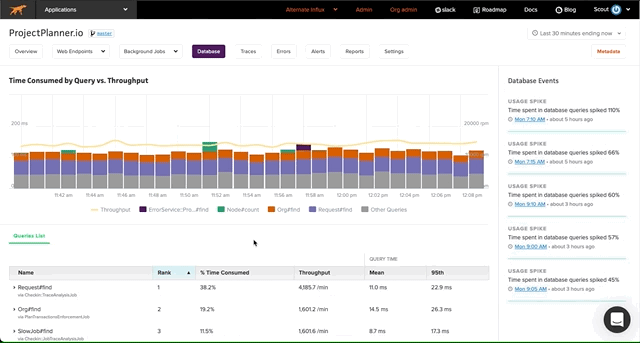 This process includes tracking critical metrics. These
metrics are response times, memory usage, server load, and database
query efficiency. These metrics allow quick identification of
performance bottlenecks. Performance bottlenecks are parts of the
application where performance is poor. By detecting these issues in
real-time, you can rapidly diagnose and address them. This reduces
downtime and enhances user experience.
This process includes tracking critical metrics. These
metrics are response times, memory usage, server load, and database
query efficiency. These metrics allow quick identification of
performance bottlenecks. Performance bottlenecks are parts of the
application where performance is poor. By detecting these issues in
real-time, you can rapidly diagnose and address them. This reduces
downtime and enhances user experience.
An example of an APM tool that provides this capability is Scout APM. It specifically offers real-time monitoring for PHP applications. Scout enables developers to identify and fix performance-related issues as they arise.
Detailed Trace Insights
Detailed Trace Insights are a crucial feature in APM tools. They provide in-depth application analysis.
This feature provides detailed insight into the execution of specific requests or transactions. It allows you to trace the journey of a request from start to finish. It breaks down the process into individual components and operations. The details reveal the precise line of code or database query causing performance issues.
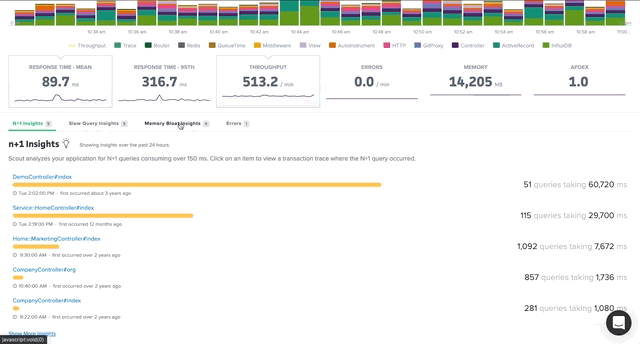
With these insights, APMs enable developers to identify and rectify inefficiencies or errors. Enabling you to fine-tune your app for optimal performance.
Conclusion
PHP 8.3 is not just another update; it's a transformational shift in how PHP powers web applications. You should embrace PHP 8.3 and follow the performance enhancement tips outlined here. Doing this ensures that your app runs faster and more efficiently. Additionally, your users will enjoy a superior user experience. Finally, integrate APM tools like Scout APM into your workflow. APM tools will further streamline your development process and improve your app's performance.
The post Make your app faster with PHP 8.3 appeared first on Laravel News.
Join the Laravel Newsletter to get all the latest Laravel articles like this directly in your inbox.
Read more https://laravel-news.com/make-your-app-faster-with-php-83
- Details
- Category: Dev News
Read more https://build.prestashop-project.org/news/2024/core-monthly-2024-01-01-2024-01-31/
- Details
- Category: Dev News
The once() function was originally inspired by
this tweet by Taylor Otwell, made into a
package by Spatie, and now finds its way into the core
of Laravel framework in Laravel
11.
This helper ensures that you'll always get the same value no matter how many times you call an object method. The once function is helpful when you have some code that you want to ensure only ever runs one time.
Let’s use the new Laravel 11 make:class Artisan
command to demonstrate how it works:
php artisan make:class OnceDemo
Here’s the OnceDemo code that demonstrates how
memoization works:
<?php
namespace App;
use Illuminate\Support\Str;
use Ramsey\Uuid\UuidInterface;
class OnceDemo
{
public function uuid(): UuidInterface
{
return Str::uuid();
}
public function uuidOnce(): UuidInterface
{
return once(fn (): UuidInterface => $this->uuid());
}
}
If you run the following PHP code without using the
once() helper, you’ll get a new UUID with each method
call:
$demo = new App\OnceDemo;
foreach (range(1,5) as $_) {
echo $demo->uuid() . "\n";
}
/*
9ee5dc3c-f34b-4424-827d-13b662bb0ce1
ad9cca9d-4e98-4307-994c-c610df7c70ac
d642bc9e-d8bb-4bfe-a647-78b555b22e1c
7968b5f2-80f4-40de-95e0-e1f576c37e60
78b69cbb-07b3-45a4-b77b-edefb16f2782
*/
However, if you run the same code using the once()
helper, you’ll get the same result each time:
$demo = new App\OnceDemo;
foreach (range(1,5) as $_) {
echo $demo->uuidOnce() . "\n";
}
/*
5cdfa44b-5ae5-4b0f-8a6f-4b167307fa05
5cdfa44b-5ae5-4b0f-8a6f-4b167307fa05
5cdfa44b-5ae5-4b0f-8a6f-4b167307fa05
5cdfa44b-5ae5-4b0f-8a6f-4b167307fa05
5cdfa44b-5ae5-4b0f-8a6f-4b167307fa05
*/
This method will always return the same object instance in our demo example, and you can verify this behavior:
$demo = new App\OnceDemo;
foreach (range(1,5) as $_) {
echo spl_object_id($demo->uuidOnce()) . "\n";
}
/*
5075
5075
5075
5075
5075
*/
When running tests, the memoization function must be cleared
after each test to ensure you are working in a pristine state.
Laravel takes care of this detail for you in the base
TestCase class using the Once::flush();
method.
Shout out to Nuno Maduro, who implemented this feature in Pull Request #49744!
The post The once() Memoization Helper is Coming to Laravel 11 appeared first on Laravel News.
Join the Laravel Newsletter to get all the latest Laravel articles like this directly in your inbox.
Read more https://laravel-news.com/once-helper