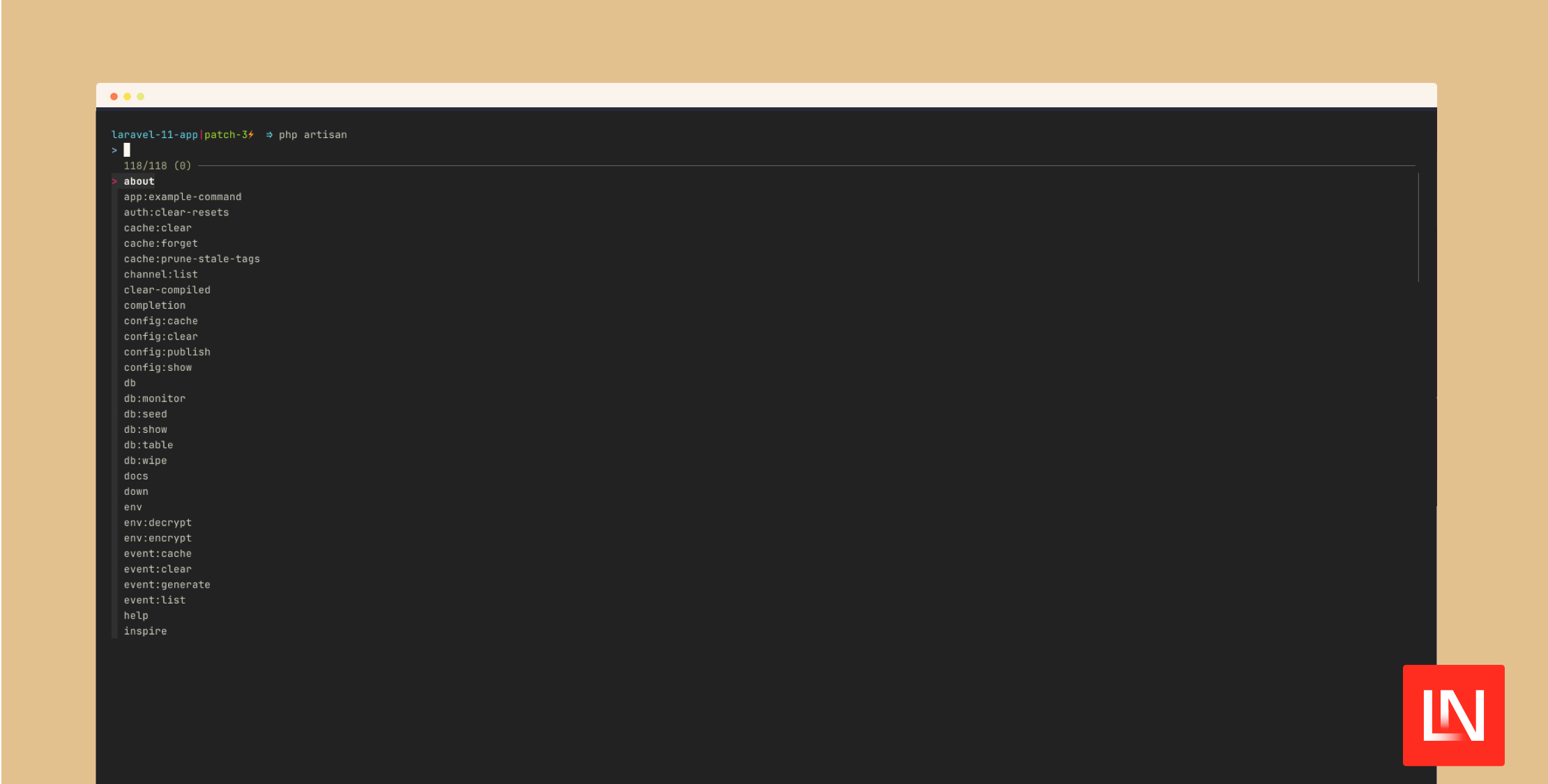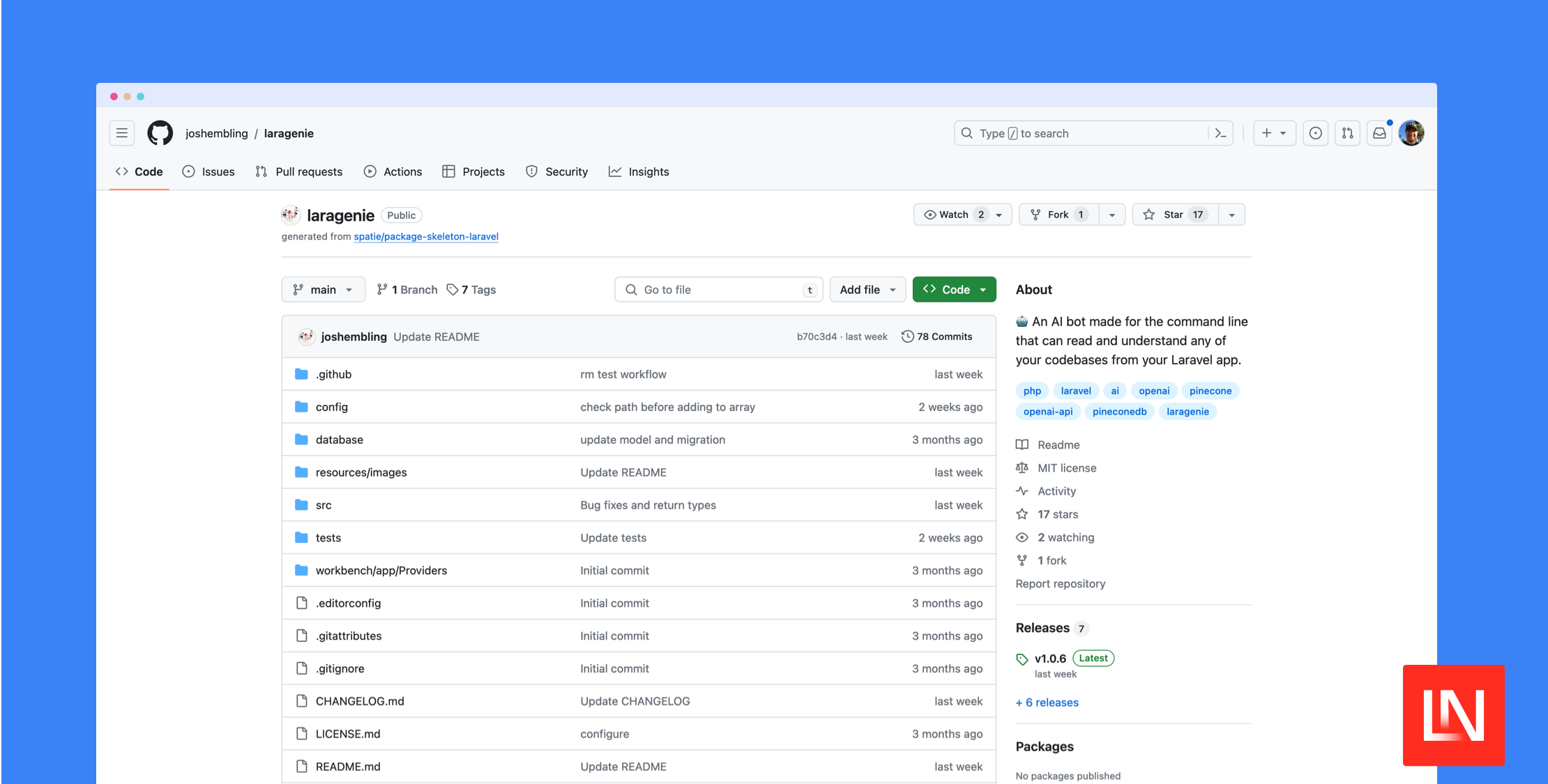- Details
- Category: Dev News
I’ve compiled a list of some of the CLI tools I think will make you a better, more productive developer on the command line. This isn’t an exhaustive list, but I’ve picked five CLI tools that I regard as some of my favorite productivity boosters when working with files and code on the command line.
Let’s start with one of my favorite tools on the command line: Fast Node Manager.
Fast Node Manager
You might ask: “But isn’t this post about using the command line better?” While Node.js version management isn’t necessarily helping you improve your command line game, it allows you to effectively navigate from project to project without having to think about which Node version a project is using and which Node.js version you use by default. You can also quickly install a new version of Node.js in seconds without leaving the command line.
You can choose between nvm, fnm, or a variety of other tools, but I like FNM just
because it starts up faster when creating a new shell session.
Admittedly, I haven’t used NVM in quite some time, so performance
might have improved during shell startup. The main point is that
both tools support .nvmrc so it’s up to you as to
which tool you want to install.
Bootstrapping to Your Shell
I am going to assume that you’ve installed your tool of choice. I assume that NVM and other tools have similar features, but I’ll use FNM in my examples to walk through the concepts of the setup.
The first thing I’ll call out is how I initialize FNM in my
~/.zshrc file:
# ~/.zshrc file
# fnm
export PATH="/Users/predmond/Library/Application Support/fnm:$PATH"
eval "$(fnm env --use-on-cd)"
The --use-on-cd flag is documented in the FNM
README under setup, and what it does is run fnm use
when a directory contains a .nvmrc or
.node-version file automatically. That way you don’t
forget to run fnm use when navigating between
projects. I am not sure if other tools like NVM have this feature,
but it’s really nice that FNM automatically takes care of switching
for you.
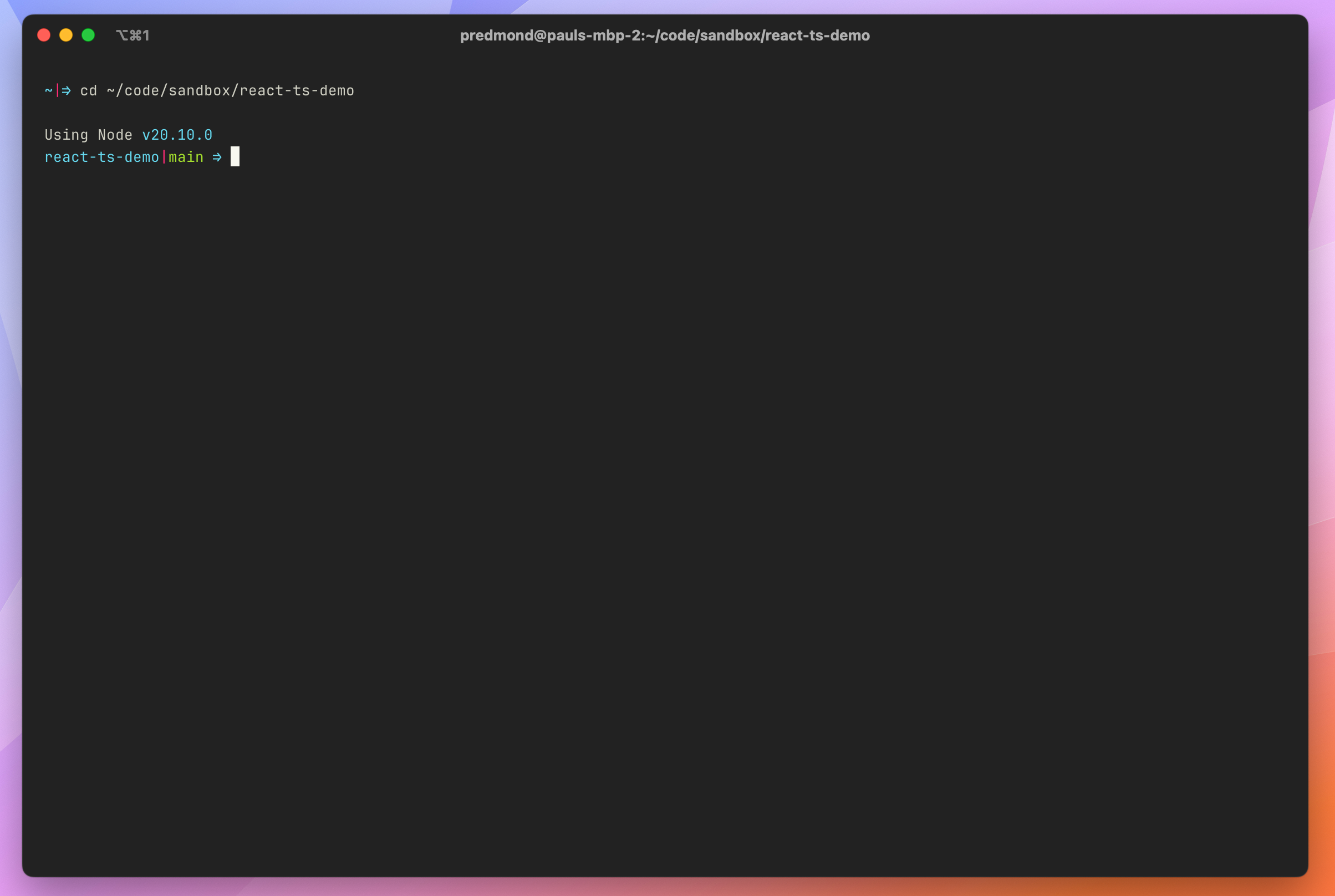
The Setup
The first thing I like to do is pick a default Node version.
When you open a new shell and the current directory doesn’t have a
.nvmrc file, FMN will default to this version of node.
I maintain a dotfiles repo, and part of that repo installs a
~/.nvmrc file in my home folder, so if I navigate to
~/, FNM will run fnm use and set that
version.
You can still set a system default using the fnm
default command like so:
fnm default v21
# The above is a shortcut for
fnm alias default v21
After running the above command, you can check which versions you have installed, the current selected version, and the default:
$ fnm list
* v14.21.3 lts-fermium
* v16.20.2 lts-gallium
* v18.19.0
* v20.10.0
* v21.5.0 default, v21
* system
Note the system option, which bypasses FNM and uses
the installed system version of node. This is nice because you can
eject out of FNM or even make the system installed Node your
default.
FNM makes it convenient to install new versions, which you can
do using the install command:
fnm install v12
If you don’t recall which version or want to see a list of all
the possible versions you can install, use the
list-remote command:
$ fnm list-remote
# or aliases
$ fnm ls # alias for list
$ fnm ls-remote # alias for list-remote
Though it seems like a requirement, I still think tools like FNM
make it a cinch to stop worrying about installing various node
versions you’ll need as you develop multiple projects. Even if you
want to see about upgrading, you can easily adjust the
.nvmrc file in your project to work on upgrading your
app.
Auto Suggestions
The first time I learned about command line auto suggestions for ZSH, I heard them called “Fish-like autosuggestions for ZSH.”
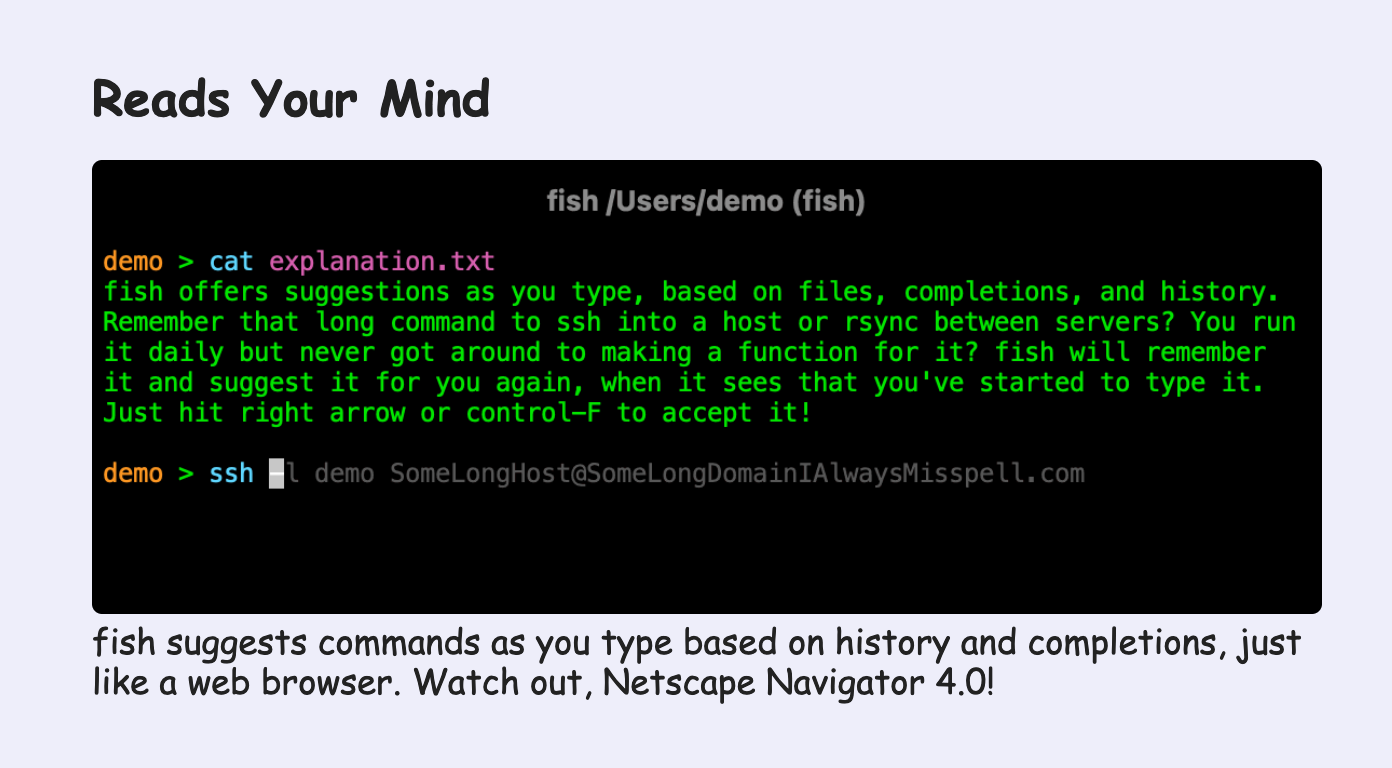
These auto-suggestions are really nice to quickly repeat commands that are hinted as you type and I’ll show you how to complete them without leaving your keyboard home row! Before we look at that, let’s see how I set mine up.
The Setup
Most shells have this feature nowadays, and my shell of choice is Z shell. The package I use is zsh-autosuggestions, which you can install in a variety of ways.
I use Oh My Zsh, and setup is as easy as cloning the repo into your plugins folder and enabling the plugin:
$ git clone https://github.com/zsh-users/zsh-autosuggestions \
${ZSH_CUSTOM:-~/.oh-my-zsh/custom}/plugins/zsh-autosuggestions
Then I enable it in my plugins() within the
~/.zshrc file:
plugins=(
# other plugins...
zsh-autosuggestions
)
After running omz reload or opening a new terminal
session, I get some shiny auto-suggestions:
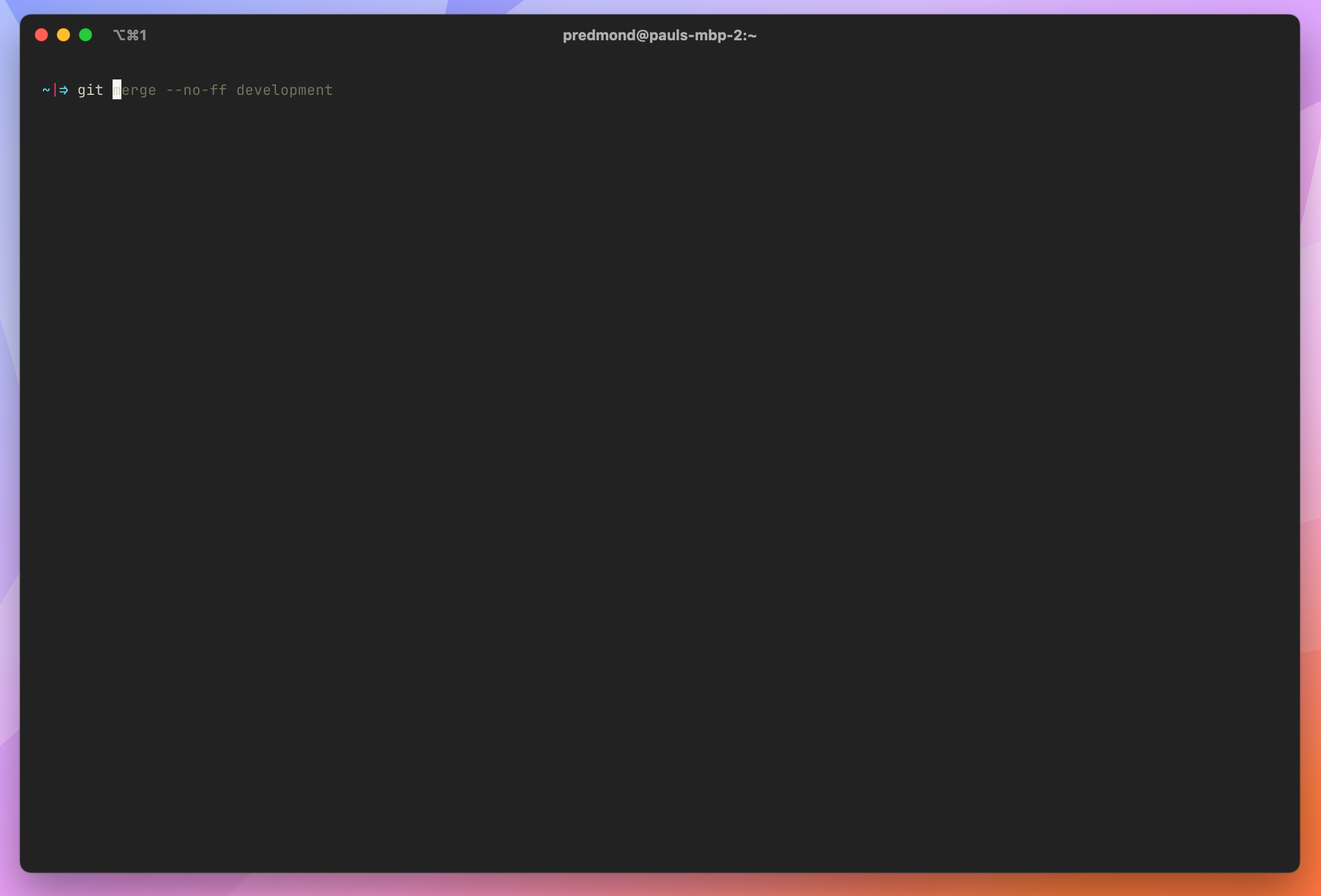
Using Autosuggestions
Command line autosuggestions are straightforward in that they
suggest the most relevant thing based on what you’ve typed. If I
type php it will suggest the rest if it’s a command
that I’ve run before. At that point, I can use the arrow keys to
navigate through all the commands that start with
php.
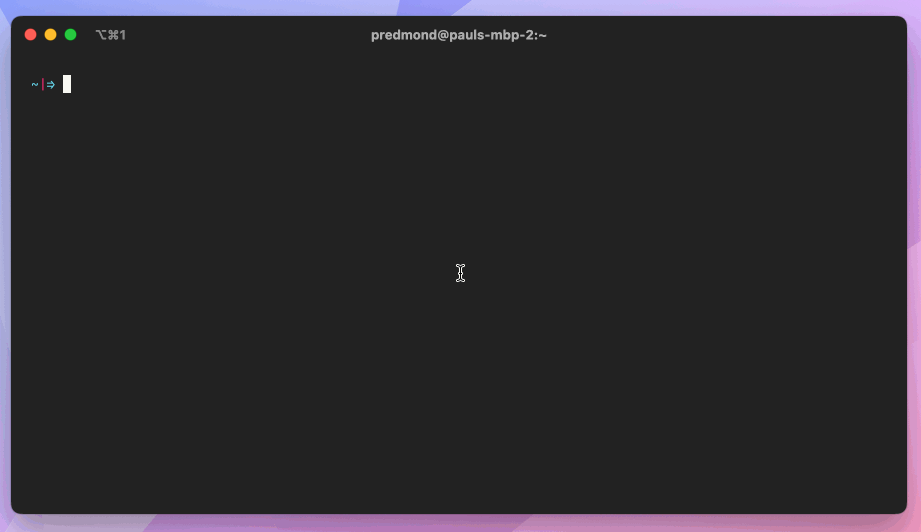
The most important shortcut for me when using autosuggestions is
completing the command. You can do so by reaching over to the right
arrow key, or you can run hit ctrl + f to finish the
suggestion:
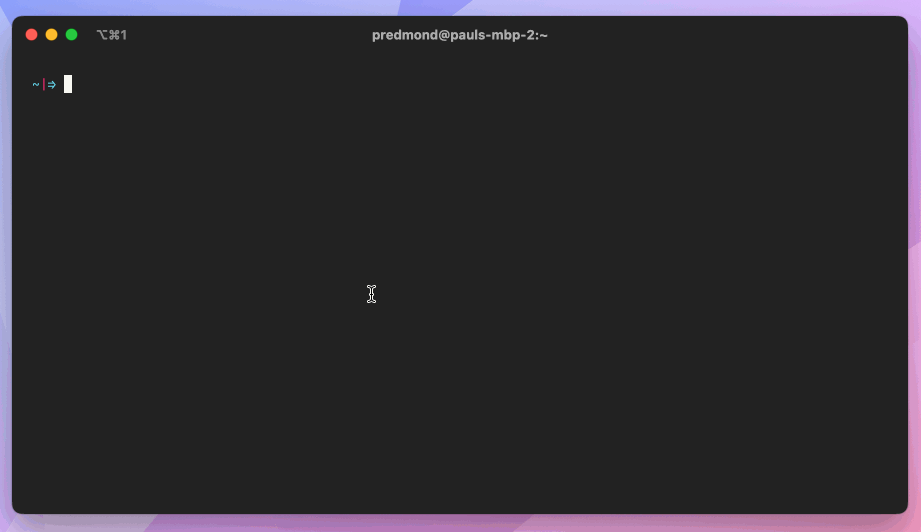
You can also go forward-word to jump to the next
word in the suggestion, which for me in iTerm 2 is ctrl + ]
f. Check out the zsh-autosuggestions repo for other customization
options and tips.
Zoxide: A Smarter CD Command
I enjoy using ZSH’s cdpath() to configure common
directories that I navigate. For example, I might have a path for
all my personal GitHub repos in my cdpath() like
so:
cdpath=(~/code/github/paulredmond)
That allows me to quickly navigate to projects in that path using tab completion:
# from anywhere
$ cd my-secret-project # ~/code/github/paulredmond/my-secret-project
Another tool I enjoy using for faster navigation on the command line is zoxide. It remembers which directories you use frequently, so you can jump to them with a few keystrokes. It is called a “smarter cd command” in the readme, which I think you’ll enjoy:
Setup
The nice thing about zoxide is that it has multiple ways to install the package for every OS. I am on macOS and dabble with Rust, so I used cargo to install. It has Homebrew and MacPorts (I guess that’s still a thing) options as well as various others.
Since I am on macOS, I just add the following to my
~/.zshrc file to initialize zoxide (which also aliases
z):
# zoxide
eval "$(zoxide init zsh)"
Once refresh my terminal session, zoxide is ready to start learning our navigation habits.
Training Zoxide
There are a few ways we can start helping zoxide learn.
Personally, I didn’t want to alias cd at first, so I
used the z command which zoxide aliases. At this
stage, you can teach zoxide about your most frequently visited
directories:
z ~/code/github/paulredmond/secret-project
z ~/code/work/
z ~/.ssh/
# ...
Now I can type just a few characters and zoxide will fuzzy find my secret project:
$ z sec
What’s really nice (once we get fzf set up) is that you can
quickly find groups of folders, for example laravel-
packages:
z laravel
One last note: if you have multiple paths with the same name you can pass multiple arguments to zoxide:
z se logs
# which might navigate to secret-project/storage/logs
Zoxide is an excellent package on its own, but it also shines in
combination with fzf.
fzf: A Command Line Fuzzy Finder
The fzf package is a general purpose command line
fuzzy finder that filters through results fed from other tools such
as zoxide or vim. You can use fzf in a
myriad of ways; however, I suggest familiarizing yourself with the
setup basics and a few zsh plugins I recommend:
The Setup
Following the installation section of the project’s readme,
you can install fzf via Homebrew on macOs, various
packages for Linux, and pre-built binaries are also available for
Windows.
After installing fzf, I recommend running the
install script. Depending on your OS, the path will
vary. I used Homebrew to install fzf so for me this
install added everything I wanted:
$(brew --prefix)/opt/fzf/install
# Or just say yes to everything
yes | $(brew --prefix)/opt/fzf/install
After you finish the installation, you’ll need to reload your
shell to pick up the files added to your shell configuration file.
You can verify that fzf is available with which
fzf and you
fzf Basics
The first thing you can try with fzf is running
ctrl + r to fuzzy find history (if you picked
y to install key bindings). Fuzzy finding gets really
powerful one you learn the search syntax, but out of the box without
any knowledge it’s much better that tabbing through folders:
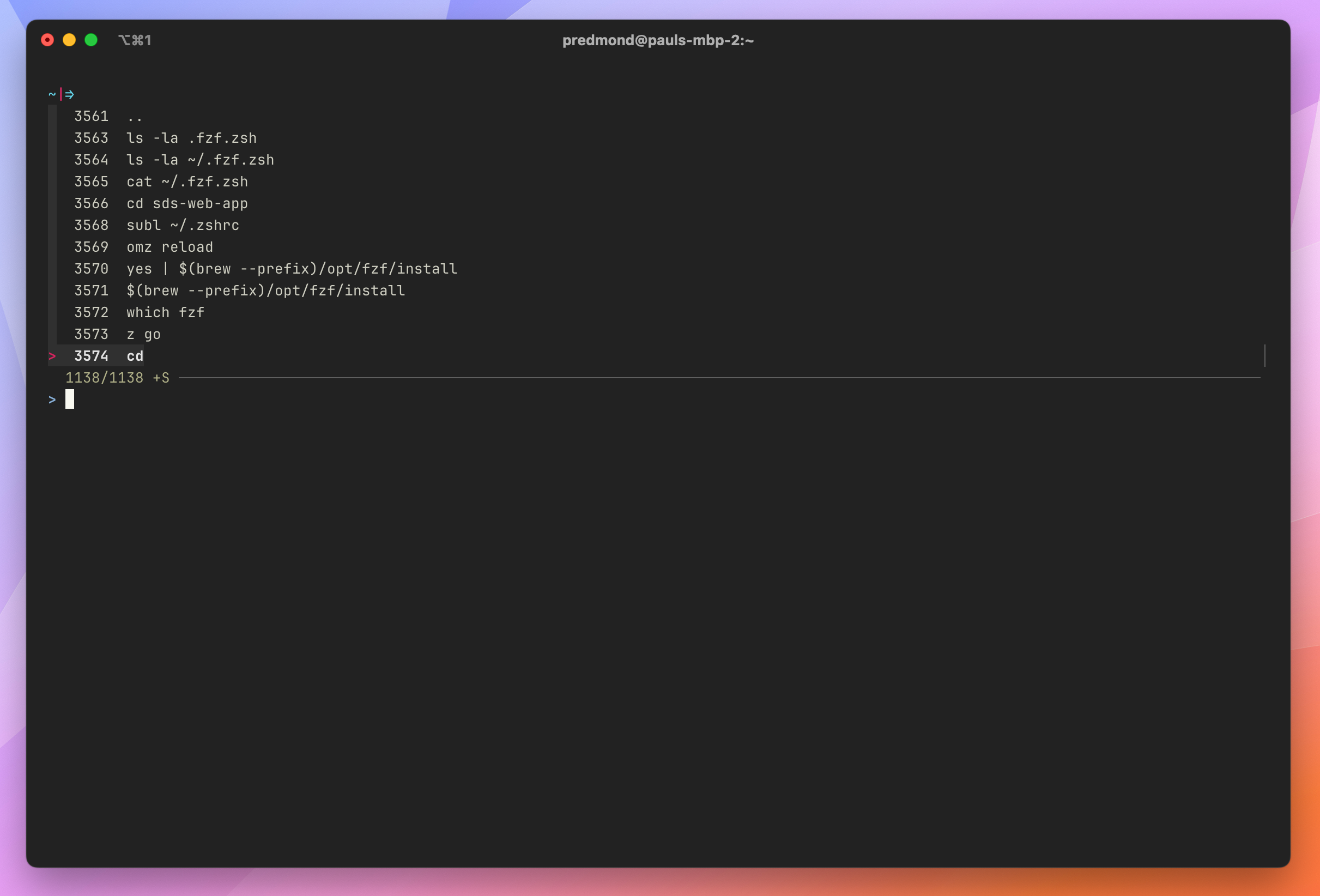
One immediate cool feature I found useful is using
** to hit tab in the middle of a command instead of
canceling out a command if you don’t know the exact name:
subl app/**
As I am typing the above command, I can hit tab, which will open
the fuzzy finder and allow me to complete the command without
having to back out and do something like ls to find
the file path:
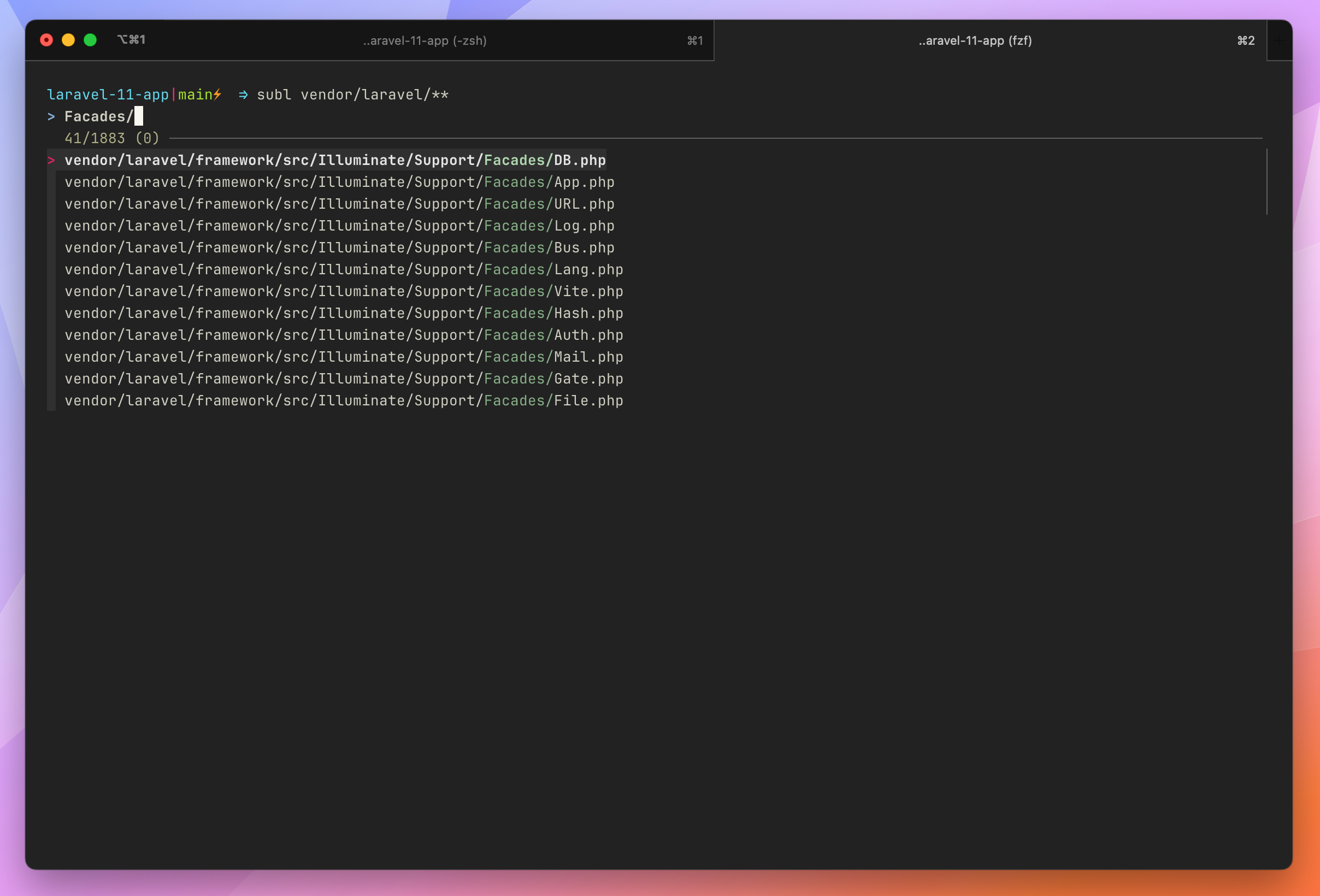
Let’s say you’re on a server or your local machine and need to
find and kill a process—using fzf makes it a breeze.
Instead of using pgrep first and then kill
-9 you can just run kill -9 ** and fuzzy find
the process you want to kill:
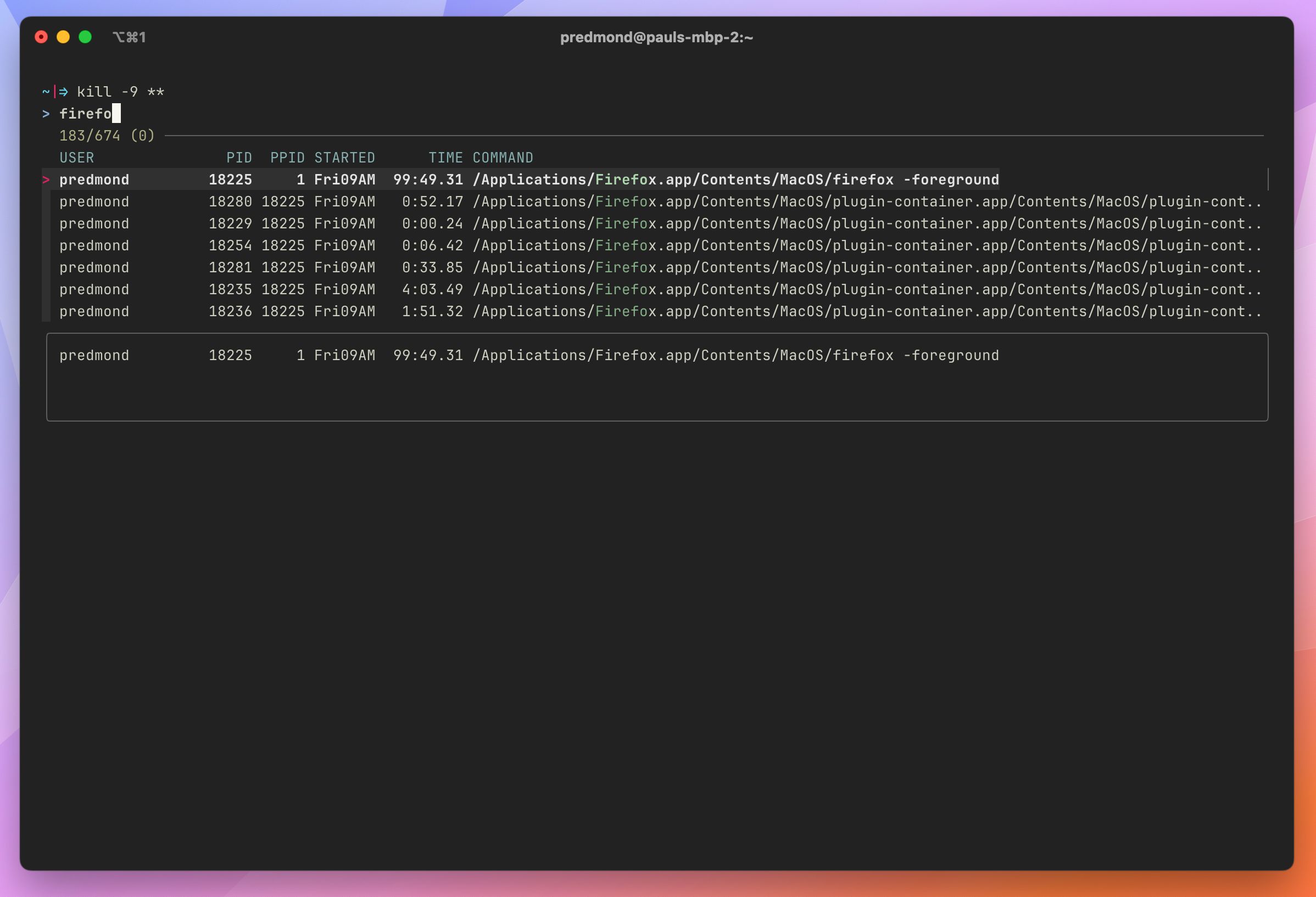
The applications of using fzf is seemingly endless,
so I encourage you to see where this plugin can help you. We didn’t
cover fzf vim, but if you’re a vim user, you probably
already know about it 😆
fzf-tab
The fzf-tab plugin replaces zsh's default completion selection menu with fzf. You can install this in various ways; I specifically installed fzf-tab as a plugin for Oh My ZSH, but the only requirement to use fzf-tab is that you’re using z Shell.
Using fzf-tab at first was jarring for me because it hijacks
anywhere you’d use tab completion in your shell and replaces it
with fzf. However, where it shines is navigating around the
filesystem or checking out a branch with git from the
CLI:
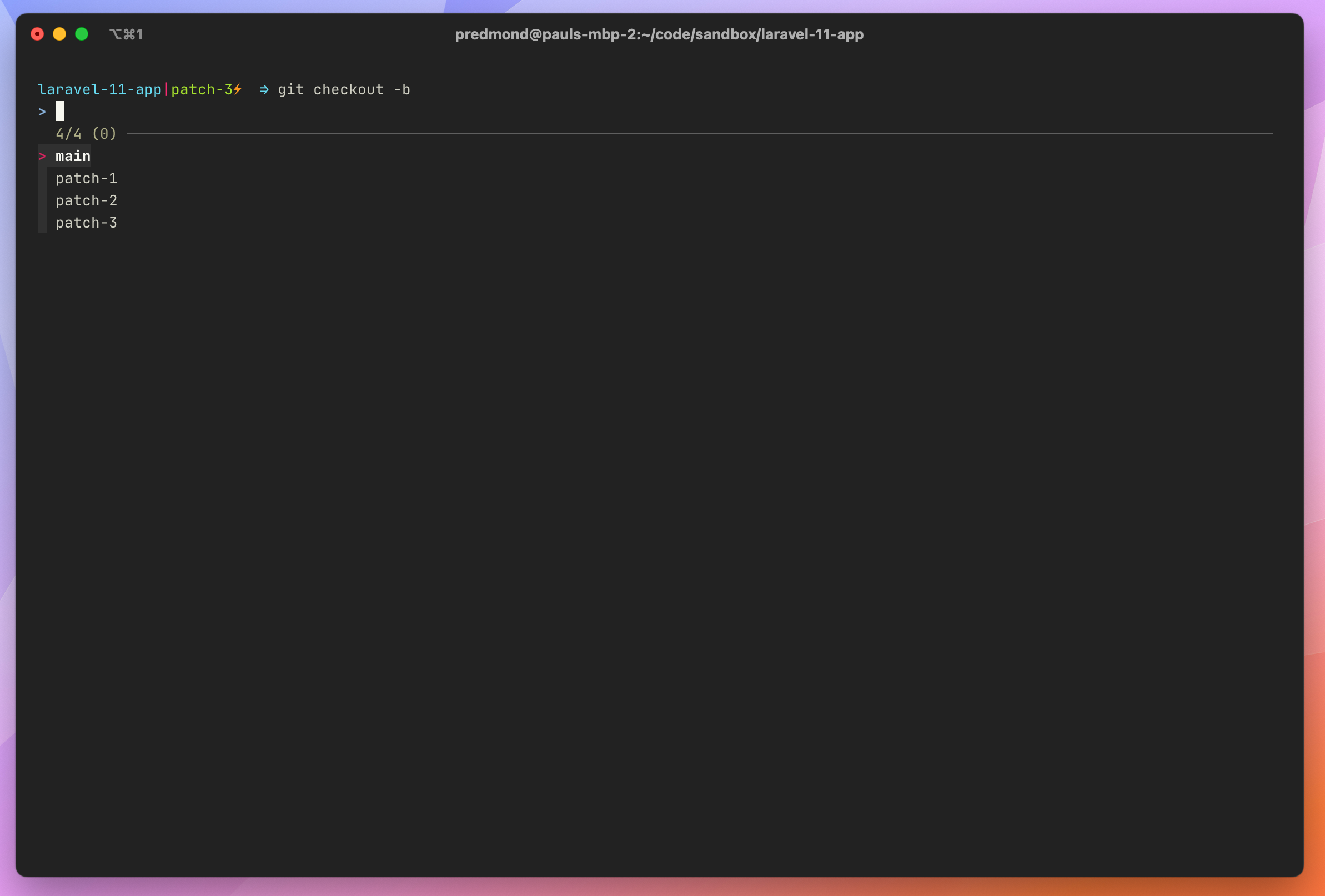
As I mentioned, when I first started using fzf-tab
the experience was jarring, so if you want to try it out, you can
always eject from using fzf-tab during the middle of a terminal
session with the disable command:
# Disable fzf-tab
$ fzf-tab-disable
# Reenable fzf-tab
$ fzf-tab-enable
# Or just remember one command for both
$ toggle-fzf-tab
zsh-artisan and fzf-tab
The last thing I want to show you with fzf-tab is
using it in combination with the zsh-artisan plugin, which lets you fuzzy find an
Artisan command without having to scan the available list if you
forget an exact command name:
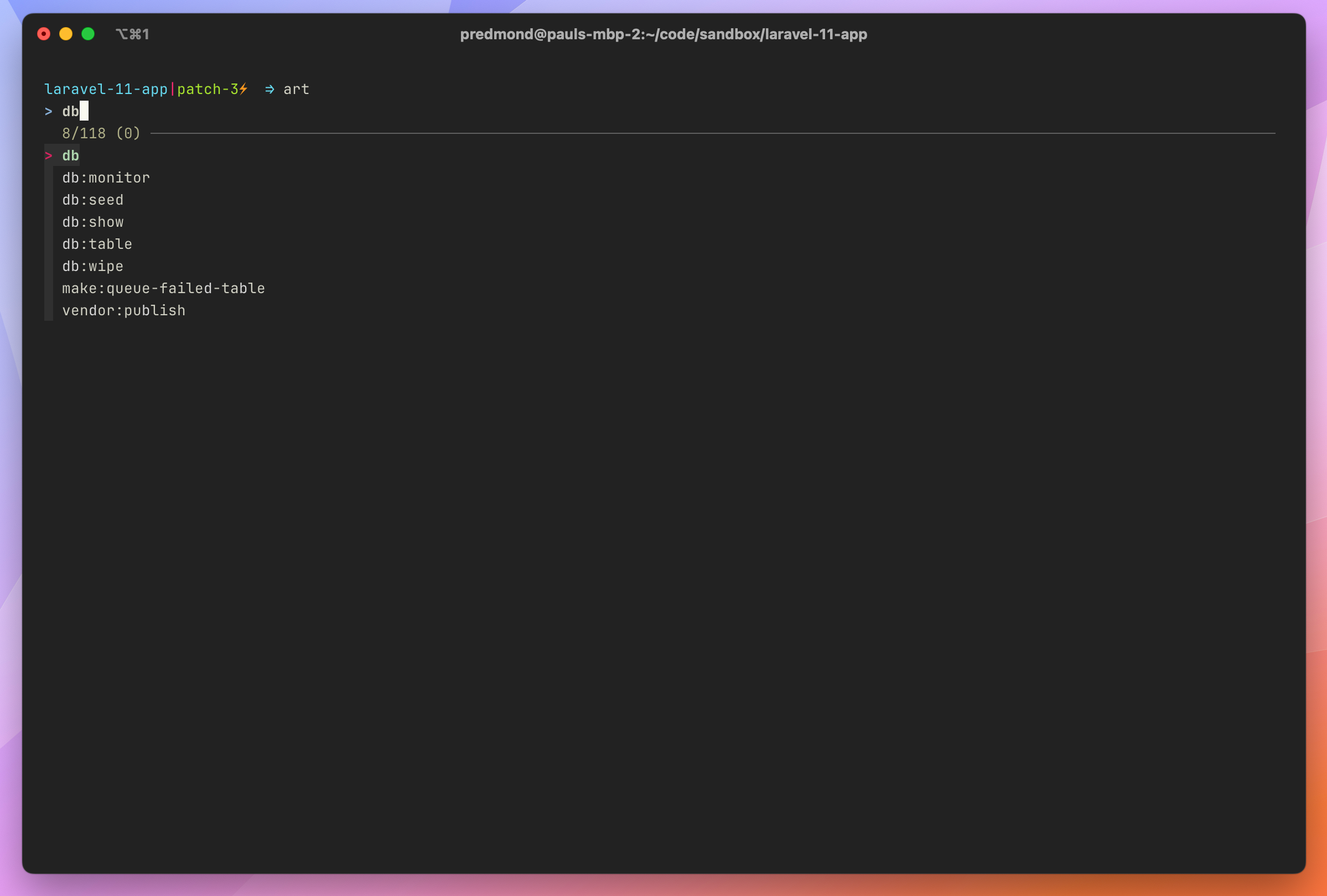
RipGrep For Blazing Fast File Searches
I have a dedicated post that covers Command Line Search Tools for Programmers, but RipGrep gets a mention here because, in my experience, it’s the absolute fastest and is my primary search tool on the command line.
Ripgrep automatically respects .gitignore rules, skips binary
files, and skips hidden directories by default. RipGrep has many
features, so the best way to get familiar with it is to read the
man rg page.
Here’s a quick preview of how you might use it to search PHP files for a specific string:
$ rg --type=php Controller
app/Http/Controllers/Controller.php
3:namespace App\Http\Controllers;
5:abstract class Controller
Learn More
I hope you’ve found helpful CLI tools to add to your repertoire. I've tried to share a variety of complimentary tools that you can use in tandem, but feel free to take it slow so you don't have too many new things at once! Let us know on your favorite social media tool what your favorite CLI tools are!
The post Five Tools That Will Make You More Productive on the Command Line appeared first on Laravel News.
Join the Laravel Newsletter to get all the latest Laravel articles like this directly in your inbox.
Read more https://laravel-news.com/command-line-productivity
- Details
- Category: Dev News
The Laravel team released v10.43 with support for streamed JSON
responses, passing a class name to register a global eloquent
scope, a new insertOrIgnoreUsing Eloquent method, and
more.
This release was tagged on January 30th, but there are some excellent features added that we wanted to highlight. Here’s what’s new in the latest Laravel 10 release:
Add Support for Streamed JSON Responses
Peter Elmered contributed support for the
StreamedJsonResponse that was added in Symphony 6.3.
The benefit is less memory usage for large data payloads.
Here’s an example of how you can use it from the pull request description:
namespace App\Http\Controllers;
use Generator;
use App\Models\User;
class ExampleController extends Controller
{
public function index()
{
return response()->streamJson([
'users' => $this->yieldUsers(),
]);
}
protected function yieldUsers(): Generator
{
foreach (User::query()->cursor() as $user) {
yield $user;
}
}
}
Along with the streamJson method is a new test
helper to assert streamed JSON content:
$response->assertStreamedJsonContent([
'data' => [
['id' => 1],
['id' => 2],
['id' => 3],
],
]);
You can learn more about this Symphony feature from their HttpFoundation Component documentation for Streaming a JSON Response.
New Eloquent insertOrIgnoreUsing Method
Trevor Morris contributed an
insertOrIgnoreUsing method that “allows for bulk
insert using sub-select to be successful if there are key
conflicts, in connectors that support the ‘ignore’
functionality”:
$result = $builder->from('table1')->insertOrIgnoreUsing(
['foo'],
function (Builder $query) {
$query->select(['bar'])->from('table2')->where('foreign_id', '=', 5);
}
);
// MySQL:
// insert ignore into `table1` (`foo`) select `bar` from `table2` where `foreign_id` = ?'
// PostgreSQL:
// insert into "table1" ("foo") select "bar" from "table2" where "foreign_id" = ? on conflict do nothing
New Schema hasIndex() Method
Hafez Divandari contributed a
Schema::hasIndex() method along with a few other
methods that can be used as follows:
Schema::hasIndex('users', 'my_index_name');
Schema::hasIndex('users', ['email']);
Schema::hasIndex('users', ['email'], 'unique');
Schema::hasIndex('users', ['id'], 'primary');
Schema::hasIndex('users', ['name', 'title'], 'fulltext');
Schema::getTableListing(); // string[]
Schema::getIndexListing('users'); // string[]
Use Class Names When Adding Global Scopes
Eliezer Margareten contributed the ability to pass a scope class name when adding a global scope to a model:
/**
* The "booted" method of the model.
*/
protected static function booted(): void
{
static::addGlobalScope(AncientScope::class);
}
In addition to that update, Eliezer contributed an
addGlobalScopes() method, which lets you register
several global scopes at once:
/**
* The "booted" method of the model.
*/
protected static function booted(): void
{
static::addGlobalScopes([FirstScope::class, SecondScope::class]);
}
New storage:unlink Artisan Command
Mikhail Salkov contributed a new Artisan command that deletes all symbolic links:
php artisan storage:unlink
Release notes
You can see the complete list of new features and updates below and the diff between 10.42.0 and 10.43.0 on GitHub. The following release notes are directly from the changelog:
v10.43.0
- [10.x] Add storage:unlink command by @salkovmx in https://github.com/laravel/framework/pull/49795
- [10.x] Unify
\Illuminate\Log\LogManagermethod definition comments with\Psr\Logger\Interfaceby @eusonlito in https://github.com/laravel/framework/pull/49805 - [10.x] class-name string argument for global scopes by @emargareten in https://github.com/laravel/framework/pull/49802
- [10.x] Add
hasIndex()and minor Schema enhancements by @hafezdivandari in https://github.com/laravel/framework/pull/49796 - [10.x] Do not touch
BelongsToManyrelation when usingwithoutTouchingby @mateusjunges in https://github.com/laravel/framework/pull/49798 - [10.x] Check properties on mailables are initialized before sharing with the view by @j3j5 in https://github.com/laravel/framework/pull/49813
- [10.x] Remove duplicate actions/checkout from queue workflow by @Jubeki in https://github.com/laravel/framework/pull/49828
- [10.x] Add
insertOrIgnoreUsingfor Eloquent by @trovster in https://github.com/laravel/framework/pull/49827 - [10.x] Make
hasIndex()Order-sensitive by @hafezdivandari in https://github.com/laravel/framework/pull/49840 - [10.x] Release action by @driesvints in https://github.com/laravel/framework/pull/49838
- [10.x] Add MariaDb1060Platform by @driesvints in https://github.com/laravel/framework/pull/49848
- [10.x] Unified Pivot and Model Doc Block
$guardedby @eusonlito in https://github.com/laravel/framework/pull/49851 - [10.x] Introducing
beforeStartingTransactioncallback and use it inLazilyRefreshDatabaseby @pascalbaljet in https://github.com/laravel/framework/pull/49853 - [10.x] fix password max validation message by @MrPunyapal in https://github.com/laravel/framework/pull/49861
- [10.x] Fix validation message used for max file size by @mateusjunges in https://github.com/laravel/framework/pull/49879
- Update README.md by @foremtehan in https://github.com/laravel/framework/pull/49878
- [10.x] Adds
FormRequest[@getRules](https://github.com/getRules)()method by @cosmastech in https://github.com/laravel/framework/pull/49860 - [10.x] add addGlobalScopes method by @emargareten in https://github.com/laravel/framework/pull/49880
- [10.x] Allow brick/math 0.12 by @LogicSatinn in https://github.com/laravel/framework/pull/49883
- [10.x] Add support for streamed JSON Response by @pelmered in https://github.com/laravel/framework/pull/49873
- [10.x] Using the native fopen exception in LockableFile.php by @eusonlito in https://github.com/laravel/framework/pull/49895
- [10.x] Fix LazilyRefreshDatabase when testing artisan commands by @iamgergo in https://github.com/laravel/framework/pull/49914
- [10.x] Fix expressions in with-functions doing aggregates by @tpetry in https://github.com/laravel/framework/pull/49912
- [10.x] Fix redis tag entries never becoming stale if cache ttl is past time by @jagers in https://github.com/laravel/framework/pull/49864
- [10.x] Fix - The
Translatormay incorrectly report the locale of a missing translation key by @VicGUTT in https://github.com/laravel/framework/pull/49900 - [10.x] fix Before/After validation rules by @MrPunyapal in https://github.com/laravel/framework/pull/49871
The post Streamed JSON Responses Added to Laravel 10.43 appeared first on Laravel News.
Join the Laravel Newsletter to get all the latest Laravel articles like this directly in your inbox.
Read more https://laravel-news.com/laravel-10-43-0
- Details
- Category: Dev News
On January 1, you came together from all corners of the globe, ready to answer the call of our Bloganuary challenge and write for 31 straight days. And, oh, how you wrote!
6,140 people published at least one blog post during the challenge. A total of 33,639 blog posts were published throughout the month, answering the daily prompts and tagged with #bloganuary. All those posts reached an audience of 6,262,733 readers. That’s more than the population of Denmark!
But that’s just the beginning.
- 401,355 people clicked the “Like” button on Bloganuary posts.
- 34,403 people left comments.
- Posts were written in 11 languages.
- 152 people published blog posts answering all 31 prompts—wow!
Though we’re incredibly proud of all our Bloganuary participants, that last number is especially impressive. Life has a way of getting in the way of any creative pursuit, yet 152 bloggers stared down writer’s block, hectic schedules, overtime at work, family obligations, and who knows what else—and still published a blog post every. Single. Day.
Here’s to you, the winners of Bloganuary 2024!
Thank you to everyone who participated in Bloganuary last month. The community of bloggers grew this year more than ever, and we can’t wait to see who takes on the challenge next year!
Help us make Bloganuary even better by taking 3 minutes to share your thoughts about the challenge in the survey below:
Take the surveyRead more https://wordpress.com/blog/2024/02/08/bloganuary-recap/
- Details
- Category: Dev News
Laragenie is an AI chatbot with an Artisan console integration for your Laravel applications. It can understand your source code by indexing directory/file paths. You can then ask questions about your code such as "Describe all the model associations for the App\Models\Post model".
Here's an example of how you can configure the indexes in your configuration file. It works by indexing your configured files with an AI model using OpenAI to generate responses and Pinecone to index data:
// config/laragenie.php
return [
// ...
'indexes' => [
'directories' => ['App/Models', 'App/Http/Controllers'],
'files' => ['tests/Feature/MyTest.php'],
'removal' => [
'strict' => true,
],
],
];
Once you’ve installed this package, you can index your files,
clear the index, and ask questions by running the
laragenie command:

Note that the files you index and ask questions about needn’t be only PHP files! You can also index and ask questions about your JavaScript, GitHub workflows, etc. The neat thing about this CLI is that it’s not generic answers; it’s specifically helpful to answer questions about your unique codebases.
Using AI models is a valuable way to speed up tedious tasks. It can be helpful in onboarding developers new to a project and getting general knowledge about an unfamiliar codebase more rapidly.
This package is available on Github at joshembling/laragenie and installable via composer:
composer require --dev joshembling/laragenie
The post Ask AI Questions About Your Codebase from the CLI With Laragenie appeared first on Laravel News.
Join the Laravel Newsletter to get all the latest Laravel articles like this directly in your inbox.
Read more https://laravel-news.com/laragenie
- Details
- Category: Dev News
Read more https://build.prestashop-project.org/news/2024/live-update-february-2024/